세컨드에서

mail-cf dovecot
vim /etc/mail/sendmail.cf
85 tak.com
264 127.0.0.1 삭제
systmectl restart sendmail

vim /etc/mail/access
makemap hash /etc/mail/access < /etc/mail/access
수정한걸 넘겨주는!
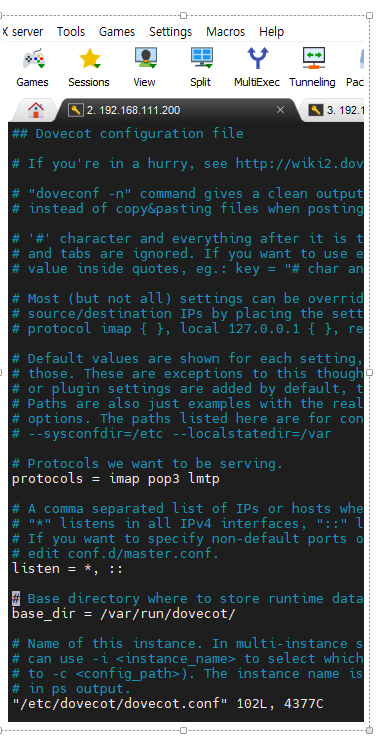
vim /etc/dovecot/dovecot.conf
24.33번 주석제거 퍼스트
24.30.33번 주석제거 퍼스트
systemctl restart dovecot
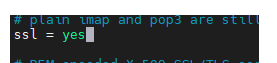
vim /etc/dovecot/conf.d/10-ssl.conf
8번 ssl =yes
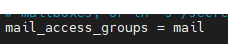
vim /etc/dovecot/conf.d/10-mail.conf
25,166 주석제거
121 = mail 로바꾸기
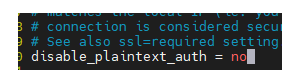
vim /etc/dovecot/conf.d/10-auth.conf
systemctl restart dovecot
systemctl restart sendmail
systemctl enable sendmail
systemctl enable dovecot
세번쨰에서--------------------------
cat /etc/resolv.conf
yum -y install thunderbird

----------------퍼스트에서
squirrelmail
yum -y install httpd
systemctl restart httpd
yum -y install squirrelmail*
or
yum -y localinstall squir*
yum -y --skip-broken
cd /usr/share
yum -y install squir
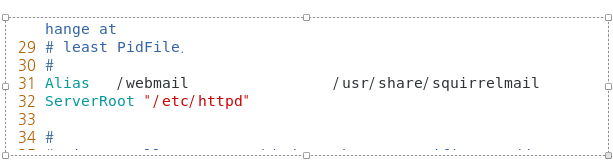
vim /etc/httpd/conf/httpd.conf
31번에 새로추가해서 webmail설정추가
systemctl restart httpd
systemctl restart
192.168.111.100/webmail
vim /var/named/benmin.zone
mail.tak.com/webmail
----------------------------------
과제
first server에 구축된 메일서버에
조원끼리 메일 주고받기(웹메일)
힌트
dns>>>포트포워딩 or 브릿지
zone 파일 조원 도메인 개수만큼
conf 파일 조원 zone 파일 만큼
조원들서버 (weq,mail(sendmail,dovecot,리눅스계정))
Test>host 컴퓨터(dns>포트포워딩 or 브릿지)
url로 접속확인
/etc/xinetd.d/imap